
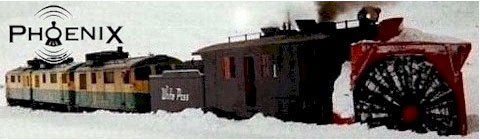
 |
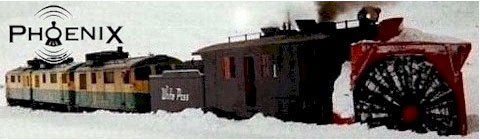 |
Introducing the Phoenix SoundComputer Interface...
In designing our BigSoundTM 2K2 board, we listened to our
customers and tried to ascertain their needs. That brought to light
an idea for a computer program that would work in conjunction with
our BigsoundTM 2K2 board and allow an unprecedented level of
customization. From the sound of the chuff to the volume of the
whistle or bell our customers would now be able to set their own
personal level of detail with the Phoenix Sound Computer Interface!
Hooking up simply to the serial port of any computer running Windows 95 or
beyond, you can change most anything: horn volume level, DCC
address, what sound is triggered by what terminal, or download an
entirely NEW set of sounds into the board without ever removing it
from the locomotive! |



 |
Now you can go far beyond the factory settings for your BigsoundTM 2K2 or P5 sound board.
The Phoenix Sound Computer Interface is a simple icon menu driven program - meaning you don't
have to hunt around a file menu to find what you want to change. Just click on the icon and
you're into the menu for that particular sound or category. Once in the menu you can find the value you want
and adjust it to your liking. If you see a picture, you can change it!
For ease of use the Phoenix Sound Computer Interface's menus are made of sliders and pull-down lists.
We have also set up 3 user levels so our customers can themselves select what level of detail they are comfortable with.
User levels go from beginner, which allows for some simple volume and basic controls adjustments, all the way up to advanced,
which allows control adjustments for all of the variables (of which there are many!).
The Phoenix Sound Computer Interface gives our customers complete control of the sound board's terminals and
what sounds can be triggered by them. You can set the sounds to be triggered by terminals, track voltage or both so you get
the sounds you want, when you want. And with the DCC icon menu, you can set your DCC address and assign
8 functions for the 2K2 and 12 functions on the P5.
Ready to learn more about the Computer Interface? Click here Now.... For more information on the Phoenix Sound Computer Interface please contact your local dealer or contact Phoenix Sound directly. Toll Free: 800-651-2444 Email: phoenixsound@phoenixsound.com |